Do Geek Bars Stop Charging When Full

Can You Overcharge a Geek Bar or Does It Shut Off Automatically
When it comes to modern vape technology, one of the most frequently asked questions is: Do Geek Bars stop charging when full? The answer is yes; modern Geek Bars and similar devices like the Geek Bar Pulse X are equipped with smart charging features that automatically shut off the charging process once the battery reaches 100%. This function protects both you and your device by preventing overheating and battery wear. But while this is a great safety feature, it’s still important to understand how to properly charge and maintain your vape for long-term performance and safety.
At Get Smoke, we’re here to help you get the most from your vaping experience. Whether you use rechargeable disposables or advanced refillable mods, this article covers everything you need to know about charging methods, battery life, troubleshooting, and care tips. Let’s dive in.
Geek Bar Charging Instructions

Charging the Geek Bar Pulse X
The Geek Bar Pulse X features a 700mAh built-in rechargeable battery, designed to keep you vaping for longer durations. To charge this device:
- Locate the USB-C port at the bottom, protected by a rubber seal.
- Plug in a high-quality USB-C cable.
- Connect the other end to a 5V/2A USB power source or computer.
- The device’s 3D curved display will show the charging progress.
- When the battery is fully charged, the display icon will show a full bar, and the charging will stop automatically.
This model is particularly user-friendly with real-time battery status, ensuring you’re always in the loop.
Charging Geek Bar or Digiflavor Disposable Vapes
Despite being labeled “disposable,” many Geek Bar Vapes and Digiflavor models are actually rechargeable, a feature often overlooked by new users.
Here’s how to charge them:
- Use the vape until the LED blinks or the screen shows a low battery warning.
- Connect a standard USB-C cable (not included) to the device.
- Plug it into your computer’s USB port.
- Wait for 30 to 40 minutes.
- Indicators such as LED lights or on-screen meters will show when charging is complete.
Since these devices are meant to last longer with larger e-liquid capacities, they are designed for multiple charge cycles.
Charging Refillable Geek Bar Vapes Devices
For refillable Geek Bar Vapes mods, follow these steps:
- Vape until the screen reads “Low Battery” or the LED light blinks.
- Connect to a computer via the included USB charging cable.
- Charging takes between 30 and 90 minutes, depending on battery size.
- When the battery is full, the display will show 100% or the LED will change color or turn off.
If the device features a removable battery, you can also charge it using a standalone lithium-ion battery charger for added flexibility.
Fast Charging Capabilities
Geek Bar Pulse X Fast Charging
One of the standout features of the Pulse X is its fast-charging capability. It can charge to 80% in just 20 minutes and reach full capacity in about one hour. To take advantage of this:
- Use a 5V/2A USB adapter.
- Avoid smartphone fast chargers, which can overload the battery.
- Use only high-quality USB-C cables that support fast charging.
This reduces downtime and ensures you’re never left waiting for your next session.
Standalone Battery Chargers (for Refillable Devices)
For refillable mods with removable batteries:
- Standalone chargers allow for adjustable charging speeds (e.g., 0.5A to 1A).
- Slower charging = less heat = longer battery life.
- You can swap out one battery while charging another, eliminating wait times.
These chargers also have built-in safety features and indicators to show when your battery is fully charged.
Battery Life and Puff Count
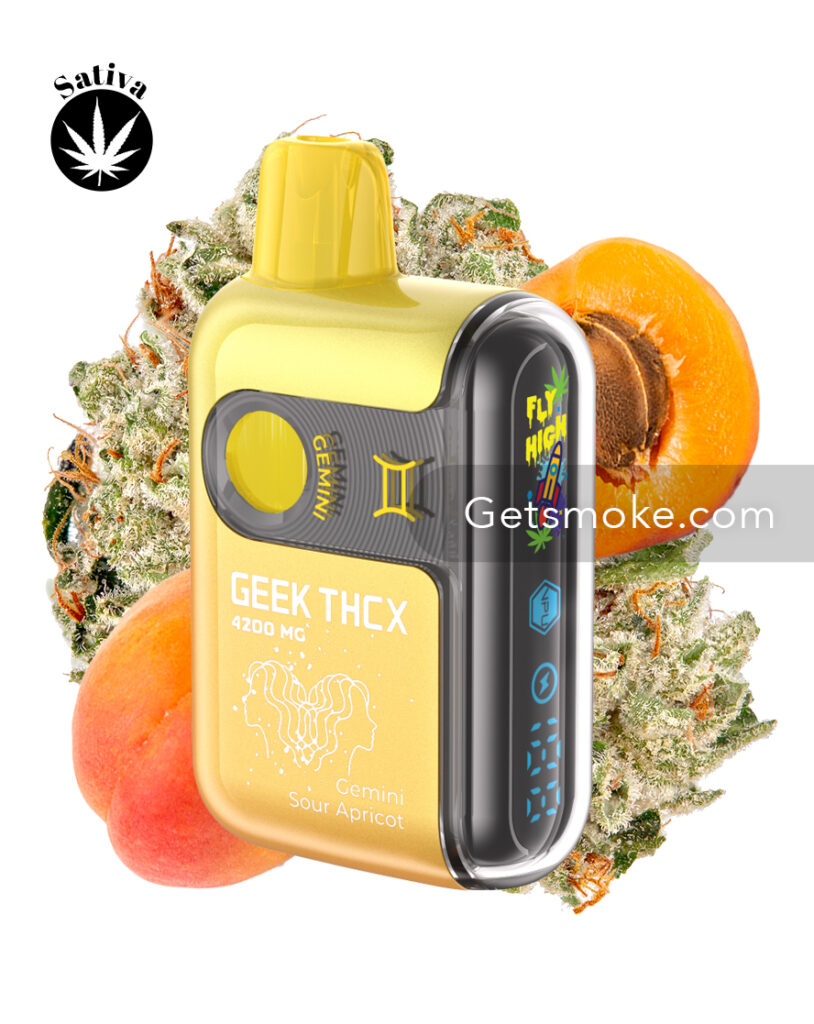
Geek Bar Pulse X Battery Performance
The Pulse X delivers:
- Up to 25,000 puffs in Regular mode.
- Up to 15,000 puffs in Pulse mode (a higher power setting).
That’s significantly more than earlier disposable models and helps reduce the need for frequent recharging.
Disposable Vapes
Modern Geek Bar and Digiflavor vapes are designed to maximize e-liquid usage, which means they must be rechargeable. Unlike first-gen disposables that died when the battery ran out, these newer models can be recharged several times until all e-liquid is used up.
Troubleshooting Charging Issues
Common Problems & Solutions
- Device not charging?
- Check for a damaged or low-quality USB-C cable.
- Try a different power source, preferably a computer USB port.
- Clean the charging port with a toothpick to remove lint or dust.
- Check for a damaged or low-quality USB-C cable.
- Slow charging?
- Avoid using wall chargers with high wattage. Stick to 5V/2A adapters.
- Avoid using wall chargers with high wattage. Stick to 5V/2A adapters.
- Battery drains quickly?
- Use Regular mode instead of power-hungry Pulse mode.
- Use Regular mode instead of power-hungry Pulse mode.
- Using removable batteries?
- Inspect for damage or swelling. Replace damaged batteries immediately.
- Inspect for damage or swelling. Replace damaged batteries immediately.
Battery Care and Longevity Tips
General Best Practices
- Avoid high-wattage phone chargers.
- Do not charge in hot or freezing environments.
- Store devices in cool, dry places.
- Don’t leave your device in direct sunlight or in a parked car.
Removable Battery Care
- Check battery casings regularly.
- If the battery wrapper is torn, replace it before reuse.
- If the battery is swollen or deformed, dispose of it safely and replace it.
Using a smart charger helps improve safety and prolong battery life.
Do Geek Bars Stop Charging When Full?
Yes, they do. Geek Bars, Pulse X, and other modern devices come with auto shut-off mechanisms once fully charged. The battery icon on the screen will display a full charge, and charging will halt to avoid overcharging. This helps maintain battery health and ensures you don’t damage the internal components.
Is it Bad to Leave a Geek Bar Charging Overnight?
Technically, the device stops charging once full, but it’s still not recommended to leave it charging overnight. Continuous exposure to charging heat, even at lower levels, can slowly degrade battery life. There’s also a minor risk of malfunction, especially with third-party cables or adapters. Best practice is to unplug your device as soon as it’s done charging. For overnight safety, consider using a smart outlet timer.
Let Get Smoke Be Your Vaping Guide
Ready to charge smarter and vape longer?
At Get Smoke, we offer everything from high-performance Geek Bar devices to trusted accessories that extend battery life and enhance safety.
Our team of vape tech experts is ready to answer your questions and guide you toward the best gear for your needs. Don’t risk battery damage with poor charging habits. Shop our selection of fast-charging cables, adapters, and portable chargers designed for vaping devices.
Stay informed. Stay charged. Shop smarter with Get Smoke.
Find out more articles that can help you below:
Can You Use Any Charger for Vape Batteries
